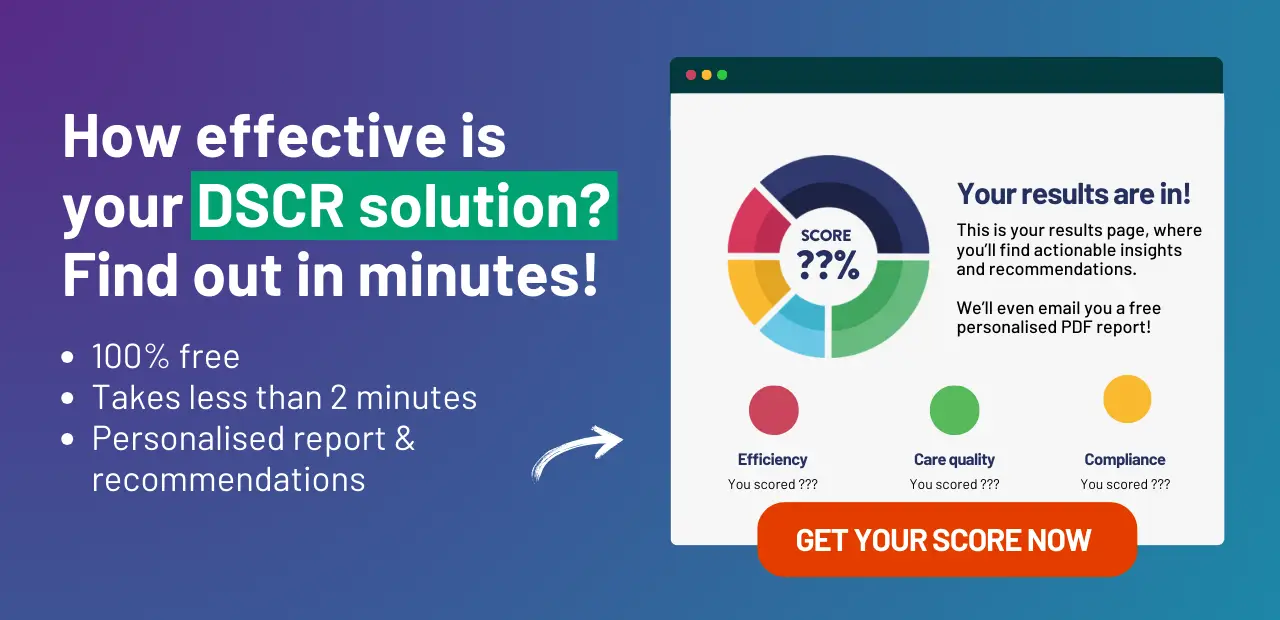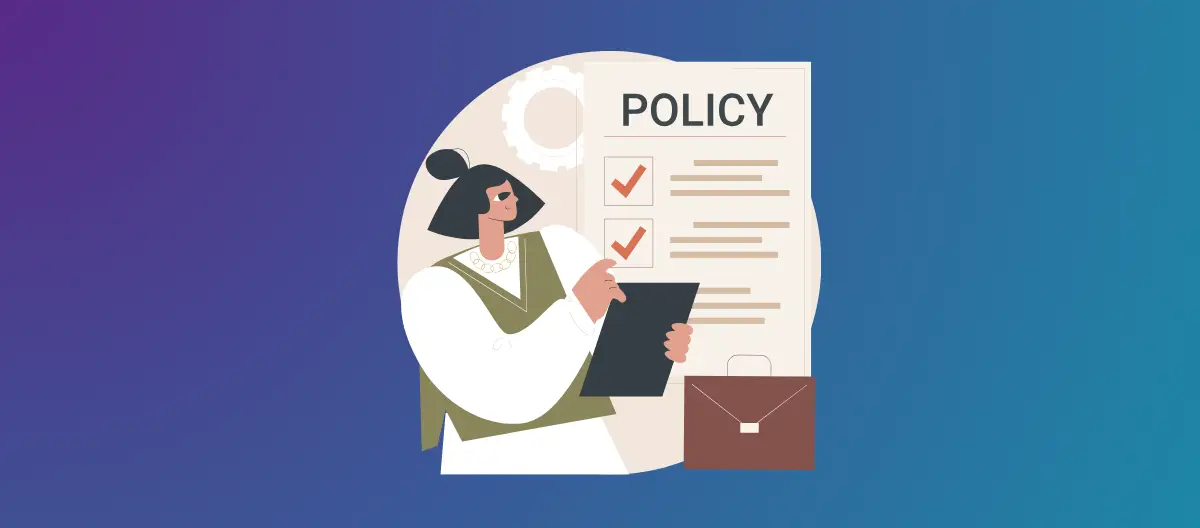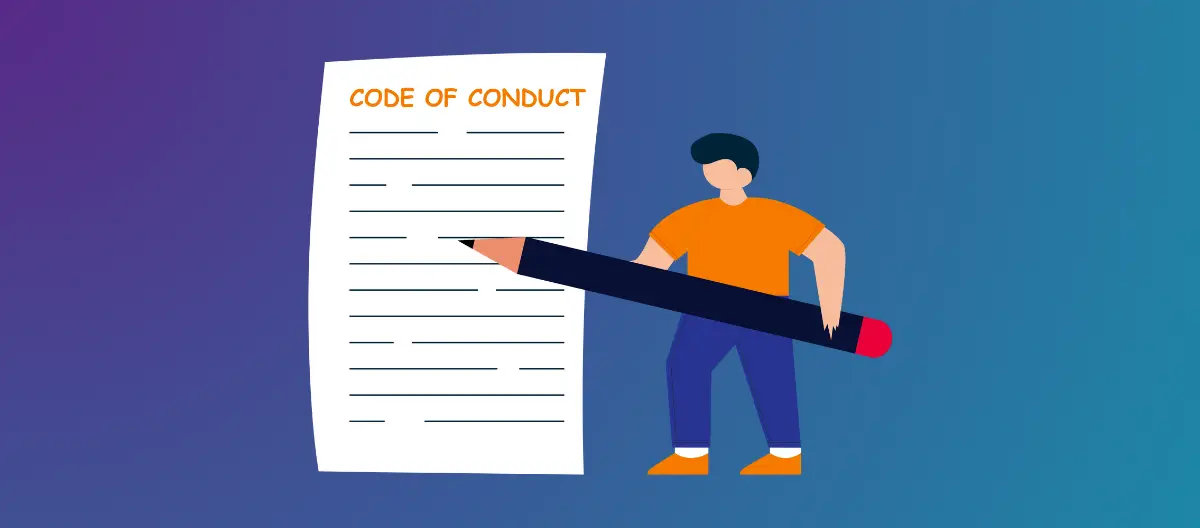The UK’s health and social care sector is facing a growing cyber threat.
Yet, the latest research suggests that just 55% of care organisations have formal cybersecurity policies, leaving nearly half exposed to potential attacks.
These threats can disrupt services, compromise sensitive data, harm reputations, and result in significant financial costs.
That’s why taking simple but effective steps, like enabling multi-factor authentication (MFA), is essential. MFA adds an extra layer of protection to your login process, helping to keep your data and systems safe.
Read on to learn how to set up MFA in PASS, plus discover five key tips from Taffy, our Chief Information & Compliance Officer, to keep you cyber-safe this winter.

Table of Contents
What is MFA, and why does it matter?
MFA – also known as multi-factor authentication – adds an extra layer of security to your accounts, making it much harder for cybercriminals to break in.
When you log in to a system with MFA enabled, you’ll need two (or more) pieces of information to access your account. These might include something you know (like your password), something you have (like a mobile phone), or even something you are (like a fingerprint).
Even if someone manages to steal your password, they won’t be able to get past the second layer of security. It’s a simple, effective way to protect your sensitive data from unauthorised access and reduce the financial impact of security incidents.
How to set up MFA in PASS
When MFA is activated in PASS, you’ll need to verify your identity using a trusted device every 7 days. This extra layer of protection ensures your account remains secure while still being convenient to access.
MFA setup options
You can choose between two simple methods to set up MFA:
- Email verification – A code is sent to your registered email address for you to enter and confirm.
- Authenticator apps – Use a trusted app like Google Authenticator or Microsoft Authenticator to generate secure one-time codes.
Ready to get started?
To set up MFA, follow our detailed guides tailored to your platform:
Please note!
You’ll need to be logged into PASS to access the above links.
5 tips from Taffy to stay cyber-safe this winter
To help you take your cyber safety to the next level, Taffy Gatawa, Chief Information & Compliance Officer at PASS, has shared her top five tips to keep you secure and protected this winter.
1) Create strong passwords 🔒
Use three unrelated words combined with numbers and special characters to make passwords harder to guess. Avoid common phrases or easily identifiable information.
2) Keep passwords private 🤐
Never share your passwords with anyone, even trusted individuals, as it could compromise your accounts and data.
3) Think before you click 🕵️♂️
Before clicking a link in an email, hover over it to check where it leads. Be cautious of unexpected or suspicious links, even from known contacts.
4) Report phishing emails 📧
If you receive a suspicious email, forward it to report@phishing.gov.uk. Reporting helps authorities take down fraudulent websites and protect others.
5) Enable multi-factor authentication (MFA) across all your accounts ✅
Wherever possible, use MFA for an extra layer of security. It protects your accounts by requiring both your password and a second verification step.
Conclusion
Cyber security should be a priority, especially in the care sector, where protecting data is critical to delivering uninterrupted services and avoiding costly security breaches.
Enabling MFA in PASS is a significant step, but true security comes from combining tools like MFA with good habits, awareness, and smart choices. Together, these efforts create a safer and more secure environment for everyone you care for.
Article by:

Taffy Gatawa, Chief Information & Compliance Officer at PASS
A passionate advocate for cybersecurity in the care sector, Taffy has worked alongside her team to help hundreds of care services implement strong, reliable data security systems, safeguarding sensitive information and ensuring compliance with industry standards.